uSell CRM is a living, constantly advancing tool. That’s why we study which functionalities may be most interesting to our customers and develop them.
This latest update of the Web application and the App has two major features that we will explain below:
Contenido
Discounts and Charges section
We know that companies can sometimes offer discounts to their customers to try to close more sales.
This new functionality offers users of uSell CRM the possibility of configuring discounts (and surcharges) that can be applied according to parameters that they themselves establish. In this way, the desired profit margins on sales are maintained while the salesperson can adjust his offers and sell more.
The discounts can be configured to be automatic (if we want the application does not depend on the commercial) or manual (if it is the commercial that decides if it can be applied or not). In addition to this we have 4 types of discounts and surcharges that we will explain in this article.
Discount conditions
The discount conditions define the parameters according to which the discounts will be applied.
For example, they can be applied to specific customers, types of customers, products and/or family of products, payment methods, users (commercial agents),…
Depending on which condition they have established, the discount acts in one way or another. And, if a discount has two or more conditions, it will only be applied if all of them are fulfilled.
In this section it is only necessary to keep in mind that the conditions that affect product and product families will cause discounts to be made only in those product lines configured. Therefore, they will only apply to the affected order lines. On the other hand, if we configure a discount according to the type of customer, account, payment method, etc., the discount is calculated from the total of the order.
There are also volume conditions that allow you to decide which product quantities (or row total amount) cause the price to vary. Here we explain it in more detail.
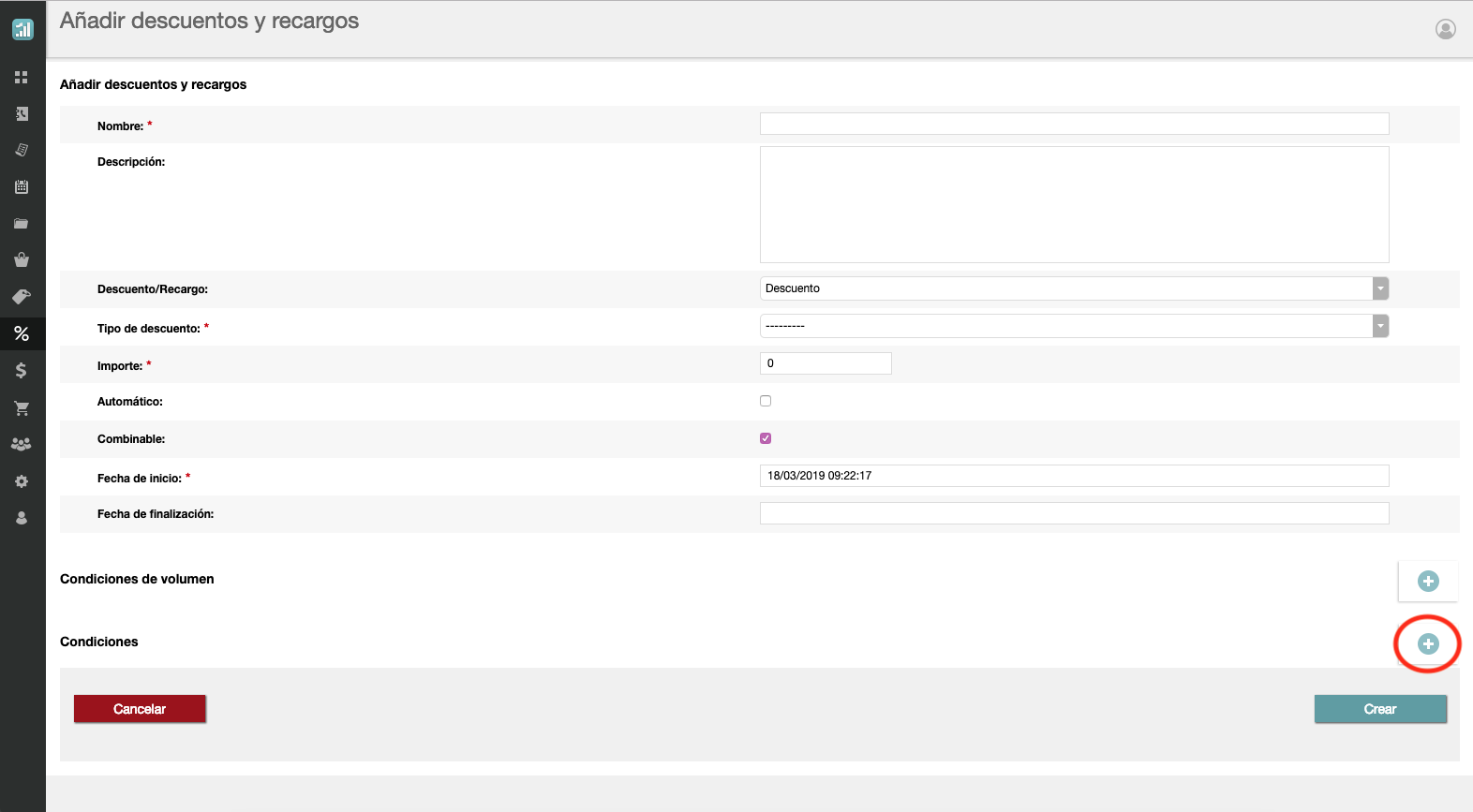
Types of discounts and charges
uSell CRM allows you to apply these 4 discount rates, which act as defined below:
- Currency: applies a net discount amount. Please note that when we choose this type of discount with a product condition or product family, the indicated amount will be multiplied by the product units entered. For example, if we indicate 0.30€ discount with the condition that affects the family of products “Makeup” uSell CRM discounts 0.30€ to each unit of this product. (in addition to being able to configure different quantities depending on conditions by volume, then discounts the amount indicated to each unit depending on how many units are added to the order).
- Manual currency: works exactly the same as the previous type, but with the difference that the administrator establishes some values between which the commercial will be able to choose the discount manually, always within that range. For example you can set a discount between 0.20€ and 0.50€. Thus, the salesperson chooses which discount to apply to close the sale.
- Percentage: Whenever the discount condition is associated with a product or family of products, the percentage will affect only the product line. If no product or product family condition has been established in the discount conditions, the discount (or surcharge) will be calculated on the total amount of the order or budget.
- Manual percentage: This discount rate works in exactly the same way as the “manual currency” rate except that it is a percentage interval.
Keeping this in mind, we will be able to make infinite configurations to control the discounts made by our commercials while leaving them margin to help them close more sales.
Export information in excel files
Because sometimes we need to extract information from our CRM to an external file, uSell CRM allows us to extract all the information contained in Excel documents.
Excel documents allow a multitude of functionalities to apply filters, combine information and even interact with other marketing automation programs.
With uSell CRM we will be able to extract information about: accounts, contacts, commercial reports, orders and budgets, products and users.
Bearing in mind that we can apply filters to extract only the specific information you need and that an Excel allows multiple actions, we can extract all the information needed to make action plans based on how interactions with customers have developed. We find this old post very useful to know how to configure reports in usell CRM.
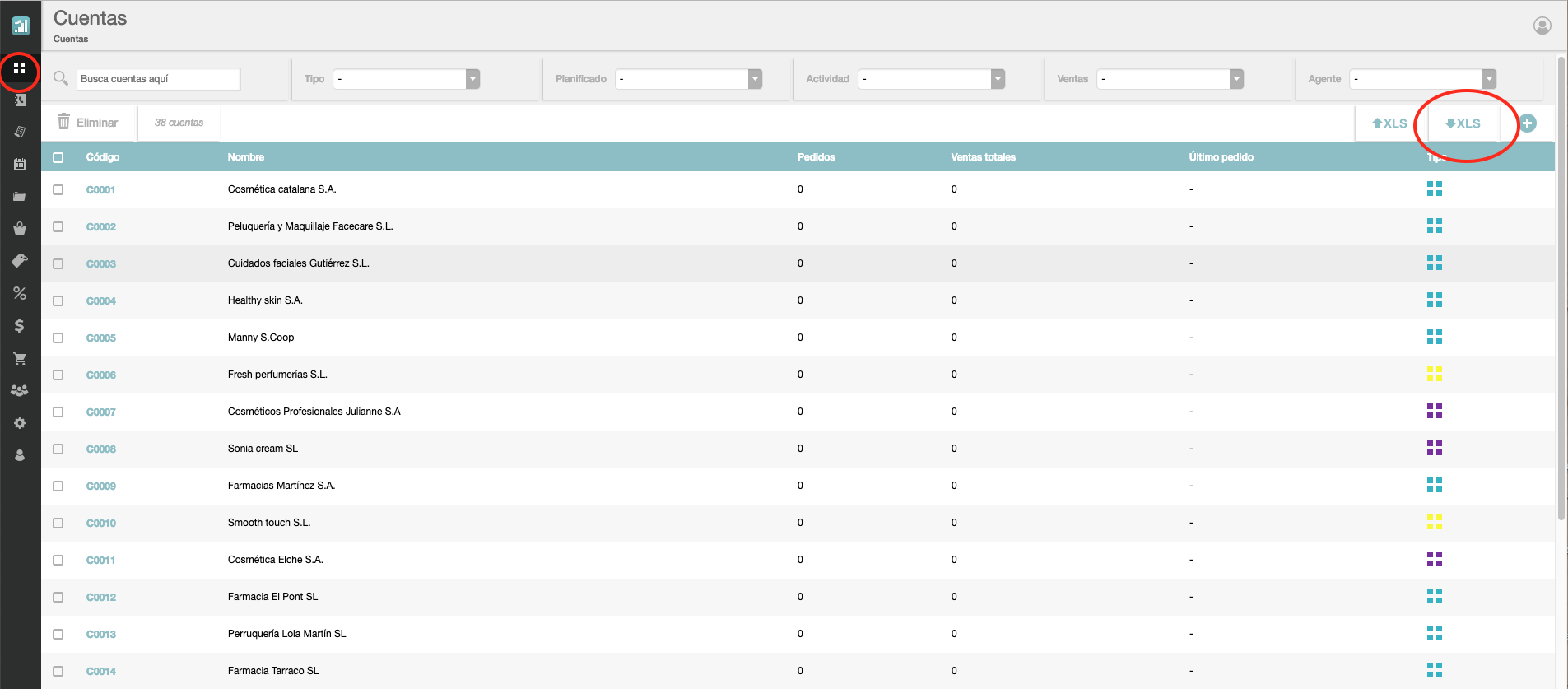
Subscribe to our Newsletter and you will not miss anything!

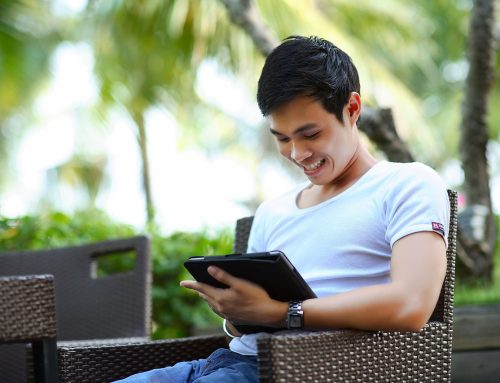




Leave A Comment